User manuals
O
Are you having difficulties with the technology in your room? The user manuals below are here to make your stay easier and more comfortable.
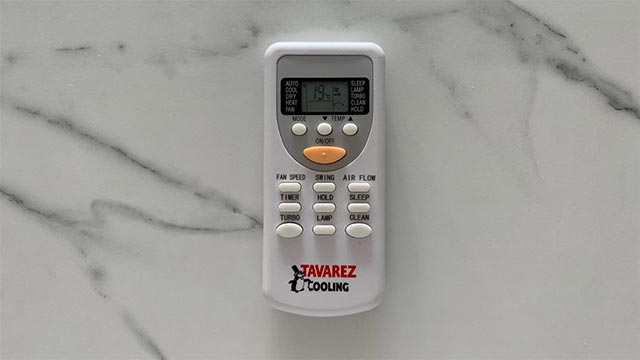
Airconditioning
- Press the orange button to turn on the airconditioning
- Adjust the desired temperature by pressing one of the two buttons on the right top, above the orange button.
- To stop, press the orange button

Ceiling Fan
- Start the fan by pressing one of the buttons from I – VI
- To stop the fan, press the square ‘
‘ in the
middle
If the fan does not work, switch the light switch.
Each fan has a separate remote control.

Oven
- Press the power button ‘
‘
- Turn the knob, select one of the functions and press the ‘6th Sense’ button
- Select the right temperature and press the ‘6th Sense’ button
- Select the right time and press the ‘6th Sense’ button to start
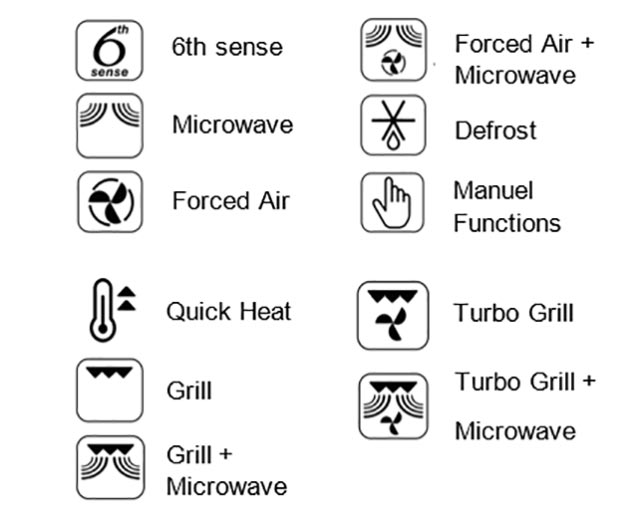

Marshall speaker
- Pull and hold the power lever
- Push the ‘Source’ button to toggle between Bluetooth and AUX audio
- For Bluetooth, push and hold the ‘Source’ button for 2 seconds
- Enable Bluetooth on your device and select ‘Marshall’

Whirlpool Induction Cooktop
- Turn on the cooktop by pressing the power button ‘
‘ for approximately 2 seconds until the display lights up.
- Select the cooking zone you want to choose.
- Select the required power level by pressing ‘+’ or ‘-’
- To switch off the cooking zone, press the corresponding button for 3 seconds. If a cooking zone is hot, the letter ‘H’ will we be shown
Make sure the size of the pan matches the size of the cooktop

Television
- Press the power button ‘
‘ on the LG remote to turn on the TV
- Press ‘CH’ or use the numbers 0-9 on the other big remote to change channels
- To change volume, use ‘VOL’ on one of the two remotes
- To use Netflix, press the white ‘NETFLIX’ button on the small LG remote
- To use Smart-TV, press ‘
‘ on the small LG remote and select your application of preference
contact us
O
Do you need help with anything in the apartment? Please do not hesitate to contact us, and we will fill you in with all the information you need to help you.